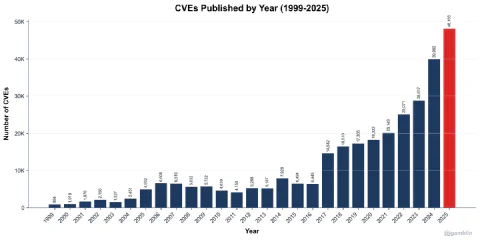Latest
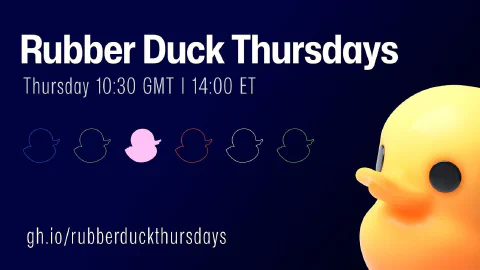
Rubber Duck Thursdays - It's time to build!
Join us for Rubber Duck Thursdays! A lighthearted and informal stream where we live code on some projects. We'll revisit the countdown projects that we made at the end of 2025 and explore how they've evolved into an extensible app. We'll also learn how we've set it up on GitHub to provide inspiration for your own projects!
2025 saw an explosion in CVEs: Here's what the data shows
Quoted as a GitHub expert on the importance of integrating security tooling into development lifecycle and the role of AI in secure coding practices.
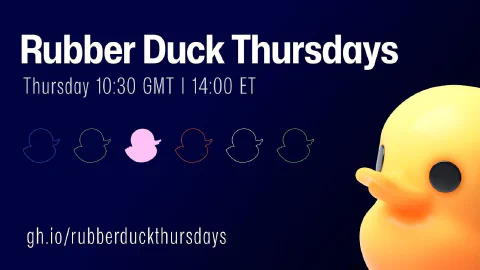
Rubber Duck Thursdays - Let's build our way into 2026!
Join us for Rubber Duck Thursdays! A lighthearted and informal stream where we live code on some projects. This will be our last European-timezone-friendly stream of 2025. So this week, we'll build something to help us to look forward to 2026!
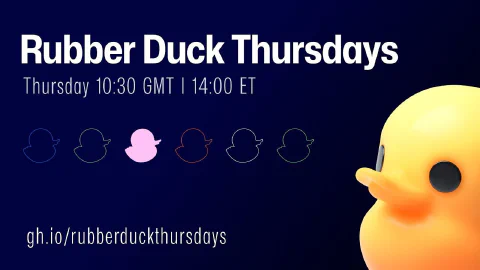
Rubber Duck Thursdays - Let's build down tech debt
Join us for Rubber Duck Thursdays! A lighthearted and informal stream where we live code on some projects. Last week, we explored using GitHub Copilot custom agents to help author our GitHub Action workflows. This week, we'll continue exploring custom agents and how we can use them to address tech debt.
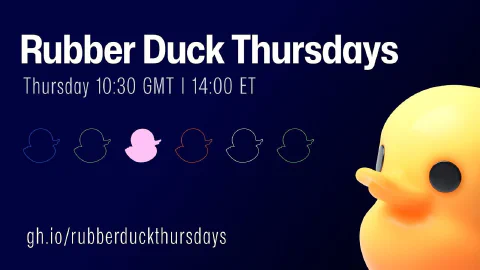
Rubber Duck Thursdays - Let's build with custom agents (again!)
Join us for Rubber Duck Thursdays! A lighthearted and informal stream where we live code on some projects. Last week, we explored Copilot custom instructions and custom agents. This week, we'll continue exploring custom agents and how we can provide Copilot with tailored expertise for specific tasks.
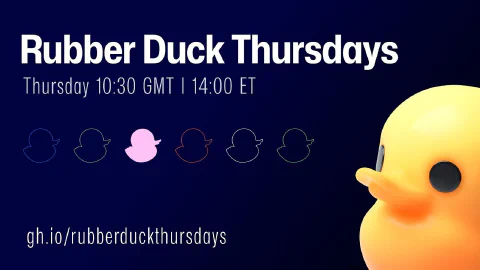
Rubber Duck Thursdays - Let's build with custom agents
Join us for Rubber Duck Thursdays! A lighthearted and informal stream where we live code on some projects. In this episode, we'll explore custom agents and how you can provide Copilot with tailored expertise for specific tasks.
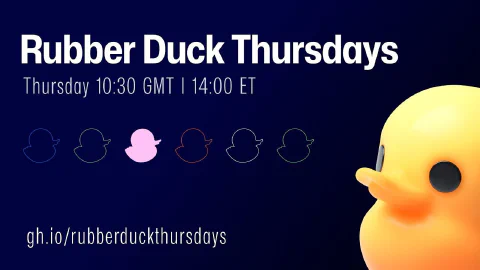
Rubber Duck Thursdays - Let's build
Join us for Rubber Duck Thursdays! A lighthearted and informal stream where we live code on some projects.
Adding Bluesky Comments to My Hugo Site
I've been exploring ways to bring social engagement into my blog posts. Taking inspiration from Ashley Willis' implementation, I've integrated Bluesky comments and likes into my Hugo site using the AT Protocol's public API.
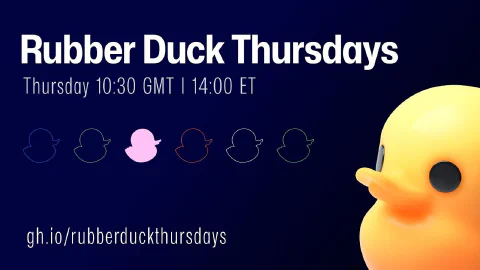
Rubber Duck Thursdays - Time to build!
Join us for Rubber Duck Thursdays! A lighthearted and informal stream where we live code on some projects. Come along, suggest some ideas and let's see what we'll build.