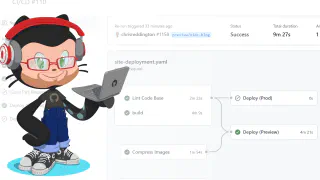Adding Bluesky Comments to My Hugo Site
I’ve been thinking about how to better connect my blog with the conversations happening on social platforms. I wanted something that felt natural and didn’t require readers to signup to my own comments system to engage. That’s when I came across Ashley Willis’s approach on her Astro-powered site.
This approach uses the AT Protocol’s public API. I thought - “this could also work with Hugo” (which is what I use for my blog), and set about adapting the approach. In this post, I’ll walk through what I’ve built and how it works.
The Implementation
The integration brings Bluesky likes and comments directly into blog posts. Here’s how it works:
- When I publish a blog post, I can optionally share it on Bluesky
- I add the Bluesky post ID to my blog post’s front matter
- The component lazy-loads when you scroll near it (using Intersection Observer API)
- It fetches interactions from Bluesky’s public API endpoints
- Likes and comments display right here on the page
Under the Hood
For those interested in the technical details, here’s what makes this tick:
- Hugo Partial Component: A reusable Hugo partial template that only renders when a
blueskyPostURIis present in the post’s front matter - Intersection Observer API: Lazy-loading with a 300px root margin to fetch data before the component enters the viewport using the Intersection Observer API
- Bluesky Public API: Using Bluesky’s AT Protocol APIs including
app.bsky.feed.getPosts,app.bsky.feed.getLikesandapp.bsky.feed.getPostThreadendpoints to fetch post metadata, likes, and threaded comments - Tailwind CSS: Styled to match my site’s existing dark mode theme. Also added a placeholder gradient background when an image isn’t attached to a blog post.
- Silent Error Handling: If the API fails or there’s no matching post, the component gracefully hides itself
- GitHub Copilot: GitHub Copilot was used to generate the implementation. First, I used the new Plan mode in Visual Studio Code to outline the requirements, and then handed it off to agent mode to generate the implementation.
After some iteration, and debugging on the exact API calls, I arrived at the final solution. If you’re reading this post, scroll down to see the Bluesky interactions in action! You can like the post on Bluesky, and your avatar will appear here. Comments work too - just reply to the Bluesky post and it’ll show up below.
Thanks to Ashley for the inspiration! You should check out her blog, as she has a number of great posts which are relevant to the industry and Developer Relations.
Bluesky Interactions
Comments
Related Content
Using GitHub Actions, Azure Functions, Azure API Management and Google Analytics to display top posts on a Hugo Static Site
In this post, I show how I use GitHub Actions to call an Azure Function (through Azure API Management) that interacts with Google Analytics as part of the process to build my Hugo Static Site. The end result is that top posts are pulled into the Static Site Generation build process, rather than calling the Google Analytics API through JavaScript at runtime.
Using GitHub Actions and OpenID Connect to deploy Static Web Apps to Azure
Back in November, GitHub announced its OpenID Connect capability for cloud deployments was generally available. This has been on my list to try out, and I finally managed to get around to it! With scenarios like this, I prefer to do something real and hands-on, rather than mocked, or a proof of concept. I decided to refactor my GitHub Action workflows for cloudwithchris.com, removing the need for secrets stored in GitHub. In this post, I outline my journey through this.
Choosing between Azure Static Web Apps and Static sites on Azure Storage
If you've seen any of my community talks, then you'll be aware that Static sites and the Static Content Hosting Pattern is a passion area of mine. In Azure, there are a couple of great services that stand out when building towards this approach. These are Azure Static Web Apps and the Static sites functionality in Azure Blob Storage. But, which one is right for your scenario? Read on to find out more.